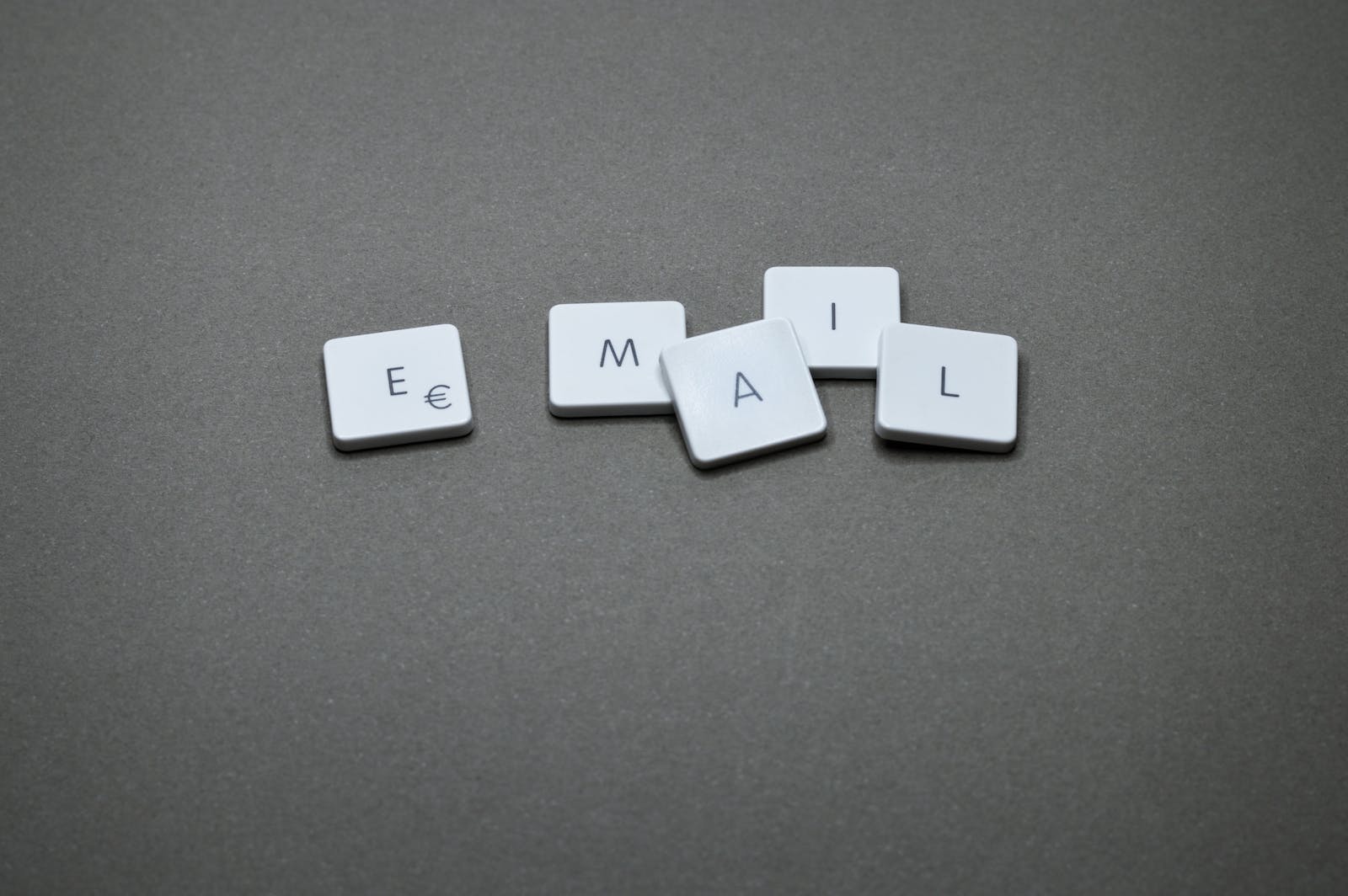In today's interconnected world, a fast and reliable network is crucial for the smooth
operation of any business. Slow network speeds, bottlenecks, and connectivity issues can hinder productivity, affect customer satisfaction, and even impact your bottom line. So, how can you enhance your business's network performance and ensure it runs at its best? In this article, we'll explore several strategies and best practices to help you optimize your network for peak performance.
1. Evaluate Your Current Network Infrastructure
The first step in improving your network performance is to assess your existing
infrastructure. This includes examining your
network cabling, routers, switches, and any
other hardware components. If you haven't updated your network equipment in a while, it might be time for an upgrade.
Network Cabling plays a significant role in network performance. Outdated or improperly installed cabling can lead to signal interference and data loss. Consider investing in high-quality cabling solutions to ensure a stable and fast connection.
2. Optimize Bandwidth Usage
Network bandwidth is a valuable resource, and optimizing its usage can significantly improve performance. Here are a few ways to do this:
Implement Quality of Service (QoS):
QoS allows you to prioritize network traffic, ensuring
that critical applications and services receive the necessary bandwidth. This can prevent
less important traffic from clogging the
network.
Limit Non-Business Traffic:
Encourage employees to use the network for work-related
tasks. Streaming videos and downloading large files can strain network resources.
Implement policies to restrict non-essential activities during business hours.
3. Address Common Network Performance Problems
To enhance your
network performance, it's essential to identify and tackle common issues that can plague networks. Some of the most frequent problems include:
Network congestion occurs when too many devices are trying to use the
network simultaneously. This can slow down data transfer speeds. Consider
increasing your network's capacity to handle more traffic.
High latency can lead to slow response times, particularly for applications that
require real-time communication. Investigate the root causes of latency and take steps to reduce it.
Security breaches can have a severe impact on network performance.
Implement robust security measures to
protect your network from threats like malware,
ransomware, and unauthorized access.
4. Implement Network Monitoring Tools
Network performance monitoring tools are indispensable for maintaining a healthy network. They provide real-time insights into
your network's status, allowing you to detect and address issues promptly. These tools can help you:
Identify Performance Bottlenecks:
Pinpoint the source of slowdowns and congestion.
Monitor how your bandwidth is being used and identify any
Anomalies.
Set up notifications for unusual network activity or potential security
threats.